Each template has several calculated fields and most are protected from editing. However, some are not protected. It is strongly recommended that these fields are not edited as it would change the calculation logic.
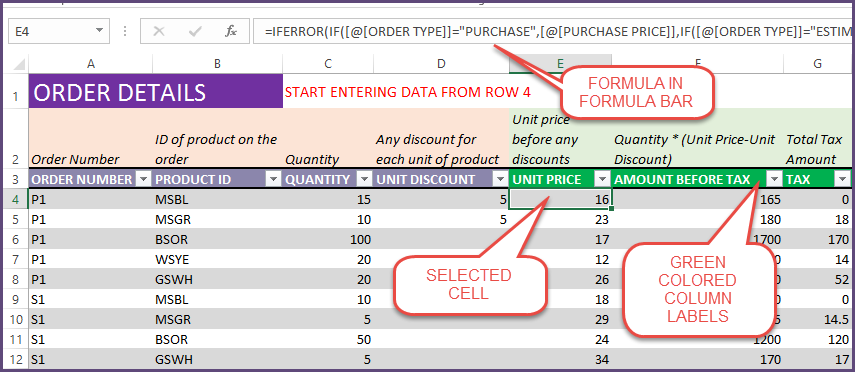
These fields can be easily identified by green colored headers. When you click on such a calculated cell, you will see a formula in the formula bar at the top.
