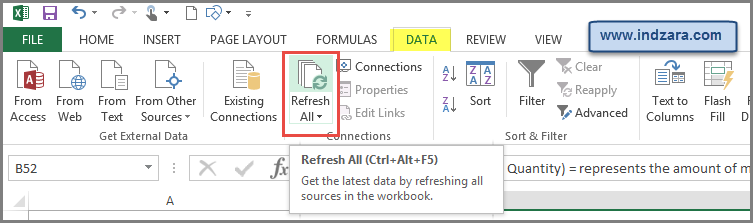In templates that use Pivot Tables, after we enter/edit data, we need to refresh so that calculations are updated. Otherwise, the calculations will not reflect the data input and thus lead to misleading conclusions. Refreshing is very easy. Press Ctrl+Alt+F5 or choose Refresh All from the DATA ribbon.
Tip: In some computers, the function key F5 is locked for other actions and thus Ctrl+Alt+F5 may not work until you go and update your settings in Windows control panel.