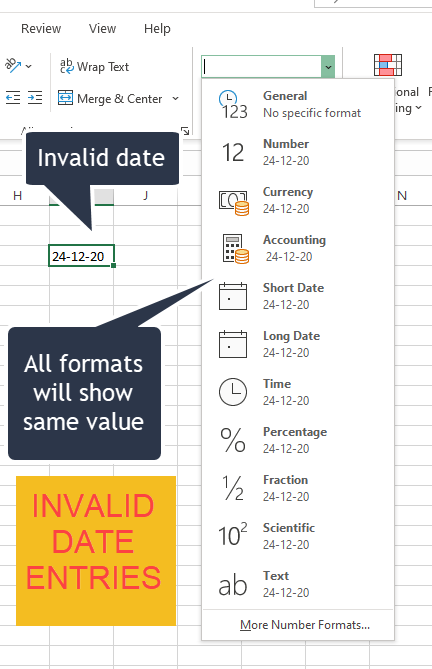When entering Dates in Excel, it is extremely important that Excel accepts them as valid date format. Otherwise, the resulting calculations will be either not calculated or calculated incorrectly. This article explains how you can check if the dates are entered in the correct format.
Please note that Excel has different formatting based on language/region/country of installation.
When entering dates, please check if the date entered is accepted as date by Excel.
An example of a valid date entry and how to find if it is valid.
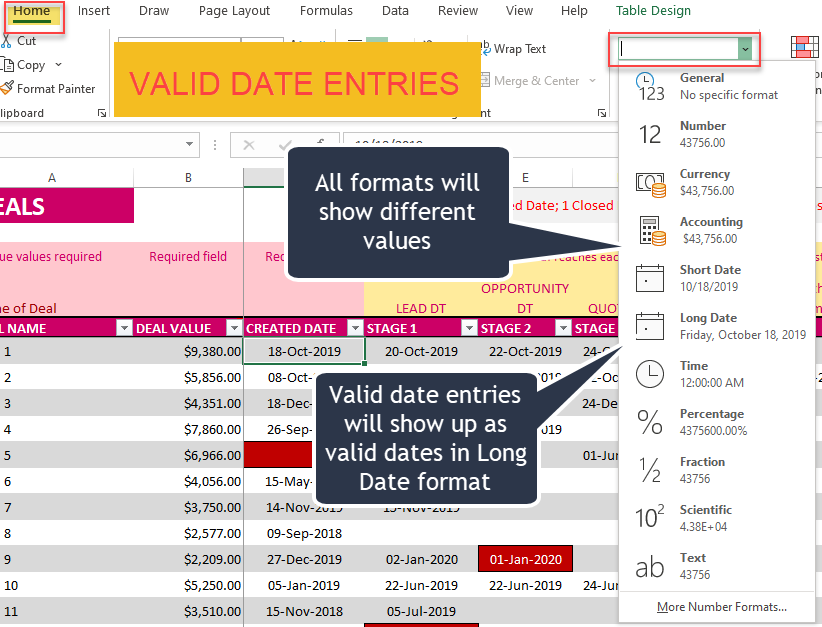
An example of an invalid date entry. This is how to spot such entries.