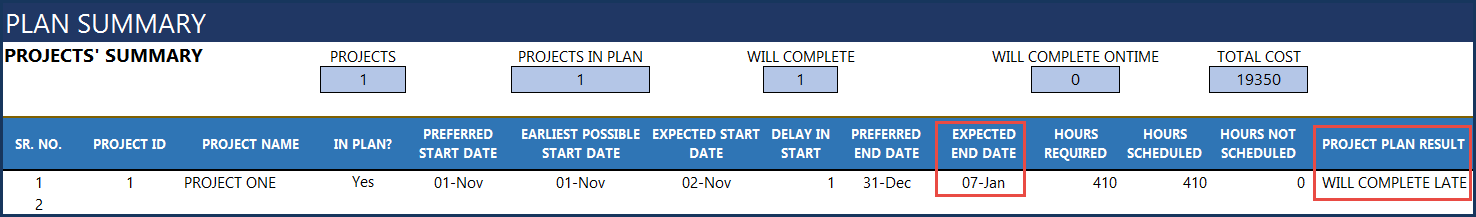While planning for projects, you may come across scenarios where a project is projected to end later than preferred. This articles discusses options to handle such projected delays, in a scenario where tasks have predecessors. In the previous article, I addressed the scenario where predecessors are not involved. The Project Planner (Advanced) Excel template is used for this demonstration.
SETTINGS
Our planning period is between Nov 1st, 2015 and Apr 1st, 2016. We have 4 resources and their available hours are indicated as below.
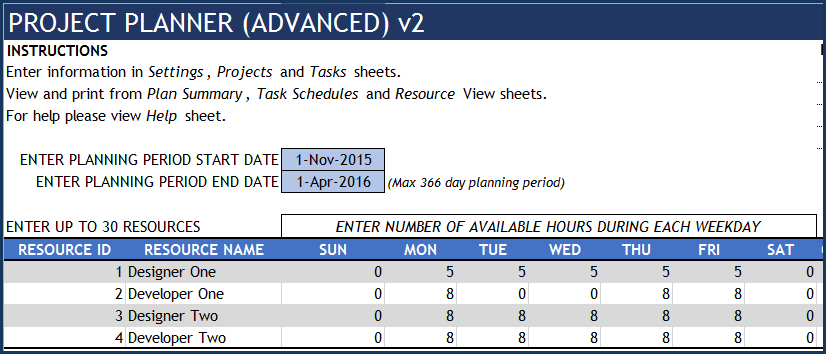
We have one project called PROJECT ONE where our preferred end date is Dec 31st, 2015
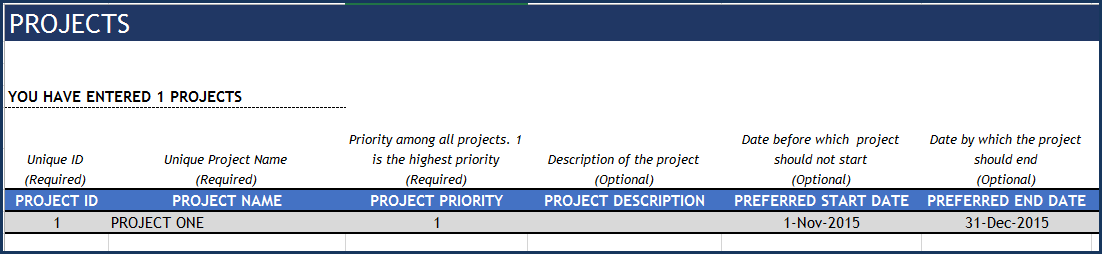
The project has 3 tasks, Task 1 assigned for ‘Designer One’, Task 2 assigned to ‘Developer One’ and Task 3 assigned to ‘Designer Two’. The Task 3 is dependent on Task 1.
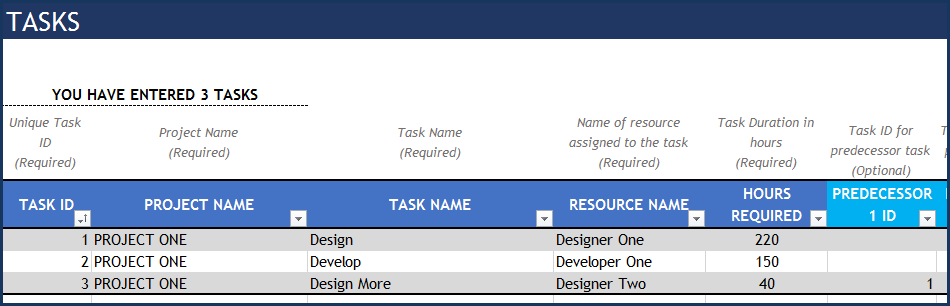
PROJECT SUMMARY
When we look at project summary, we realize that the project will not complete on time. The project is expected to complete on Jan 7th, while our preferred end date is Dec 31st.
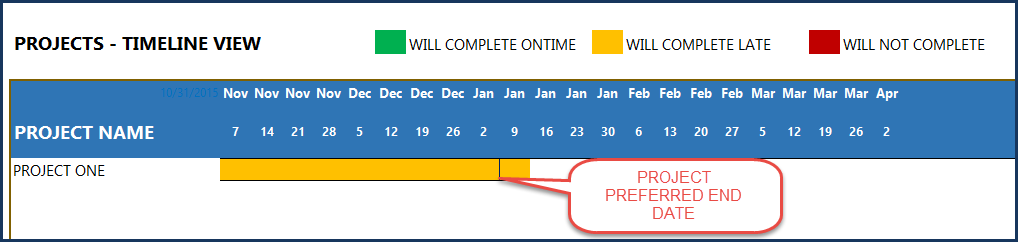
REASON
In order to better understand the reason for the delay, we look at the Task schedule.
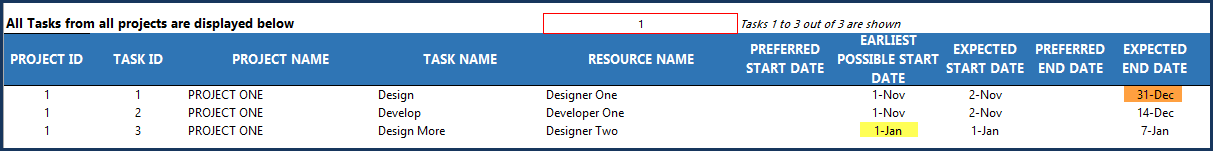
It is clear that Task 3 is the one that ends the latest (by Jan 7th). This is where we need to understand that the delay of Task 3 is primarily driven by the fact that it only starts on Jan 1st. Re-assignment of Task 3 to another resource will not benefit in this scenario, as ‘Designer Two’ already works 40 hours a week and Task 3 requires 40 hours of work and so, the task is expected to take a working week. So, we need to look for ways to change the start date of Task 3.
SOLUTION
Since Task 3 depends on Task 1, let’s see if we can impact Task 1‘s expected completion date. We can assign Task 1 to ‘Designer Two’ who works more hours per week than ‘Designer One’.
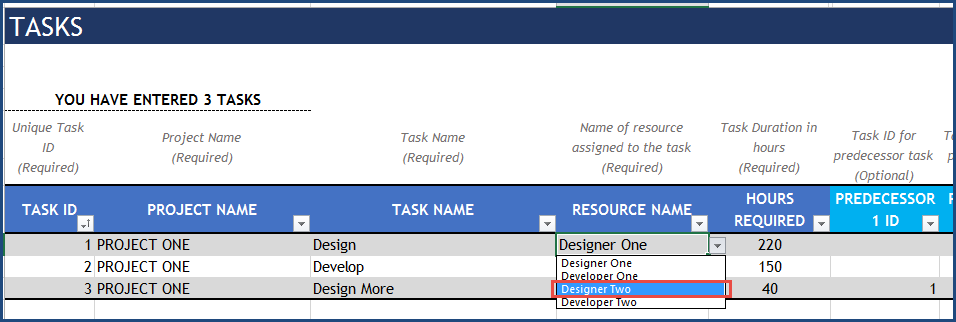
Now, the project is expected to complete on time.
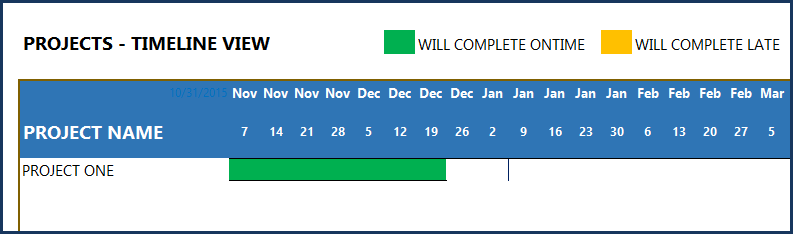
The Task schedule now reflects that the Task 1 is expected to end on 9th Dec and that allows Task 3 to start on 10th Dec and complete on 16th Dec.
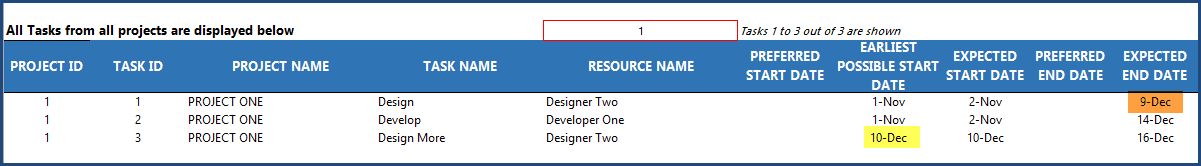
TAKEAWAY
Assigning a delayed task to a different resource with increased availability will increase the chances of completion on time. But when the delayed task is dependent on another task, it is important to evaluate whether that predecessor task can be re-assigned to a different resource in order for that to complete earlier.