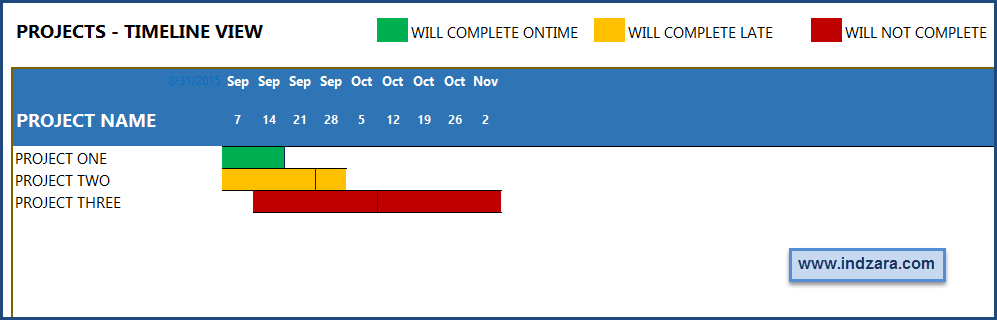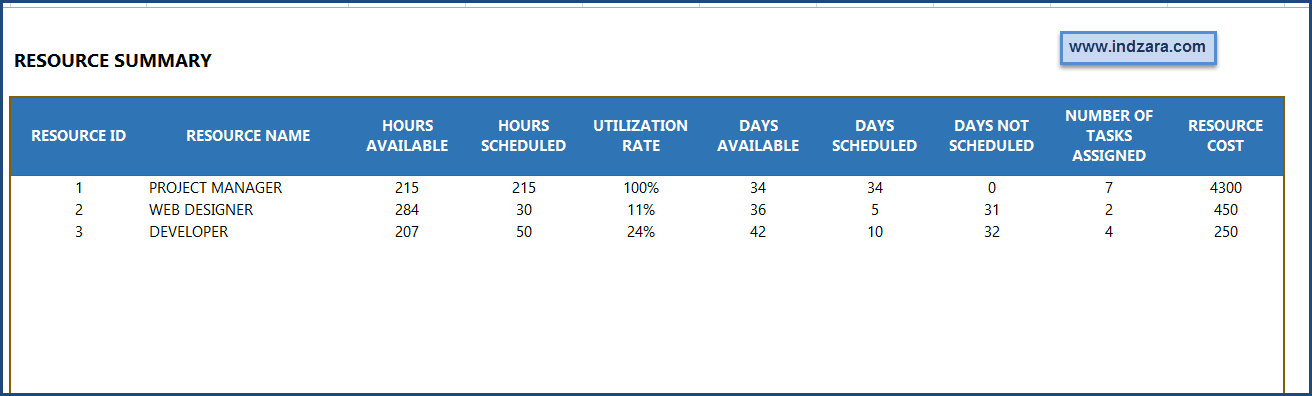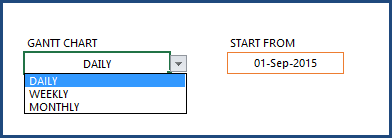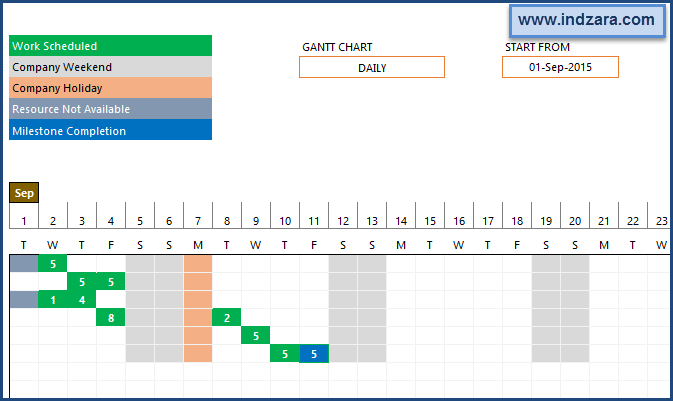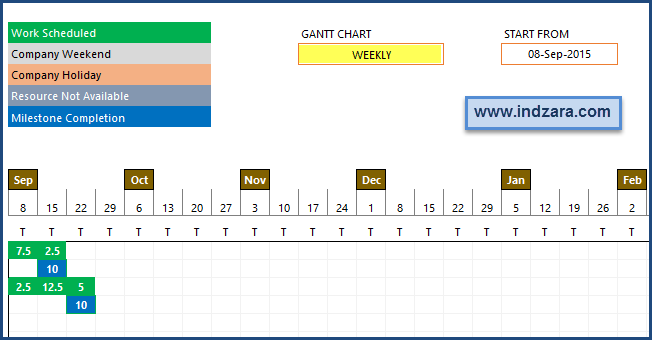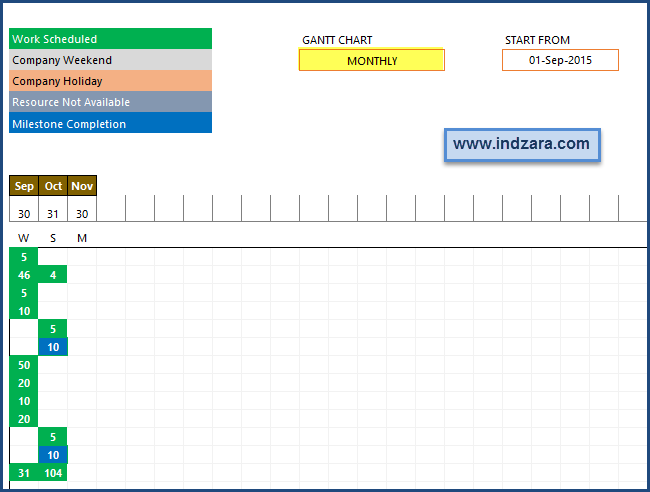AUTOMATIC SCHEDULING
The template will automatically schedule tasks. You don’t have to manually specify who should work on which task for how many hours on each day. It needs just the following inputs:
- Hours Required to complete a task
- Resource assigned to the task
- Resource availability.
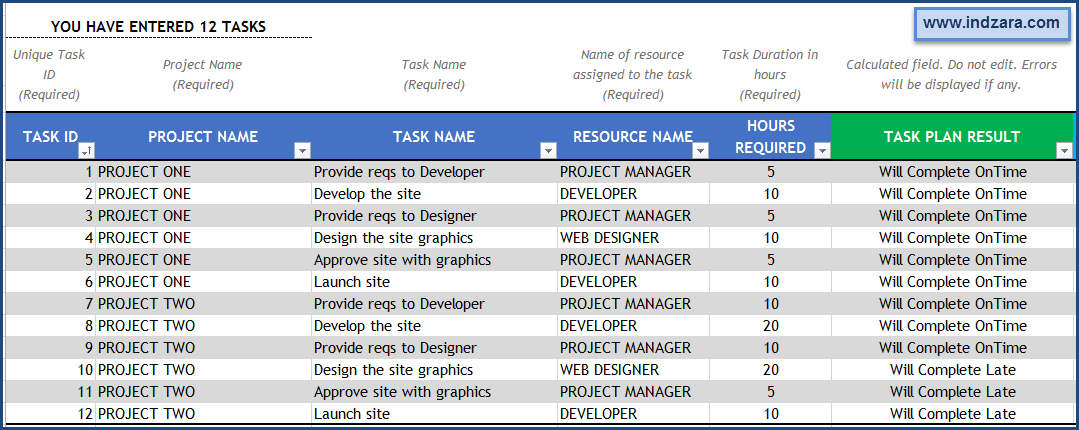
It will automatically create the schedule as seen below in the Gantt chart below.
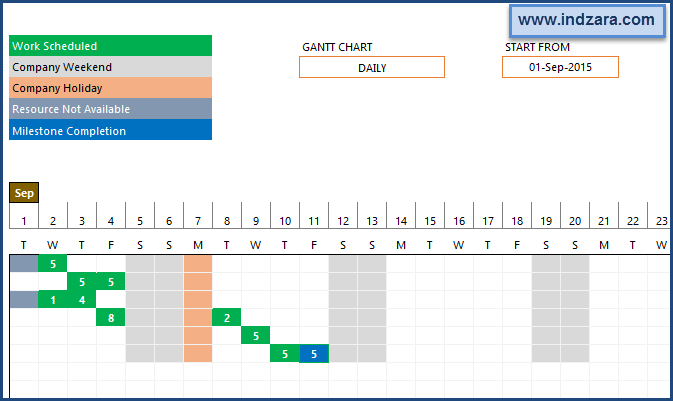
CONTROL THE SCHEDULE EASILY
Though the template will create schedule automatically, you can still control the schedule in many ways.
- Enter Project Preferred Start Date (date before which Project should not start)
- Enter Task Preferred Start Date (date before which Task should not start)
- Prioritize Projects to ensure that higher priority projects are handled first
- Prioritize Tasks within a project to ensure that higher priority tasks are done first
- Control Maximum allocation % of resource to a task, so that a resource can work on multiple tasks at the same time
- Up to 2 Predecessors can be assigned for each task to reflect the dependencies
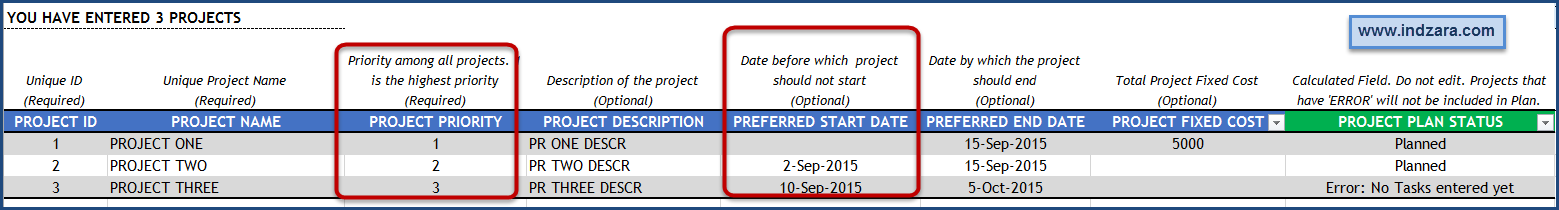
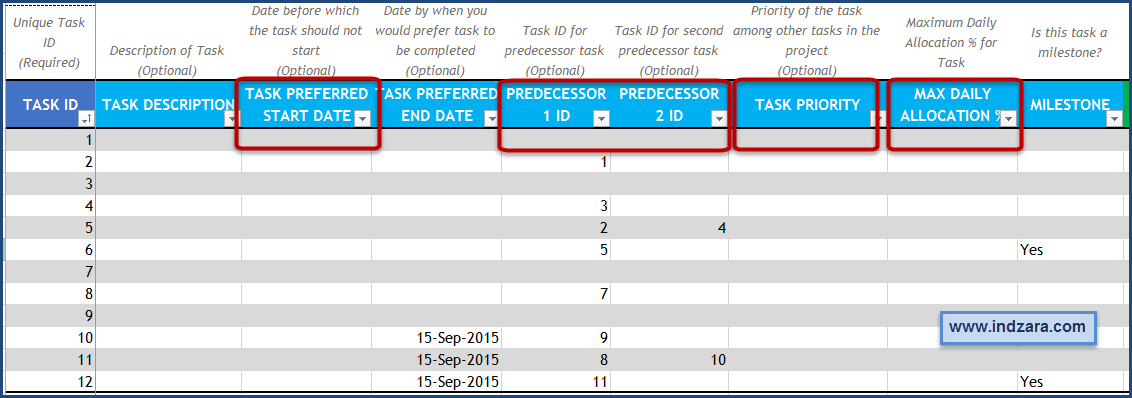
APPLICABLE TO PRACTICAL SCENARIOS
The template accommodates common practical business scenarios by providing options to handle the following resource availability constraints.
- Resource availability by weekday
- Resource personal leave in hours
- Company Holidays
- Company Weekends
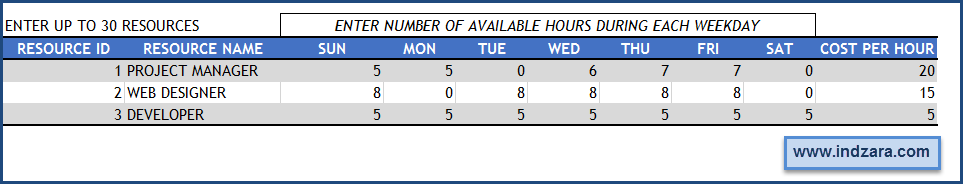
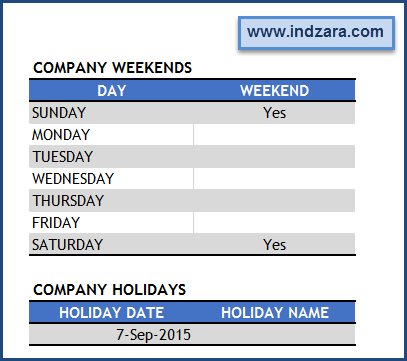
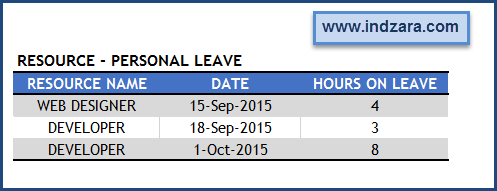
IMPROVED PROJECT MANAGEMENT
- Visual cues to identify projects and tasks that will not complete, that will complete late and those that will start late
- Instant access to resource utilization info. and Cost.
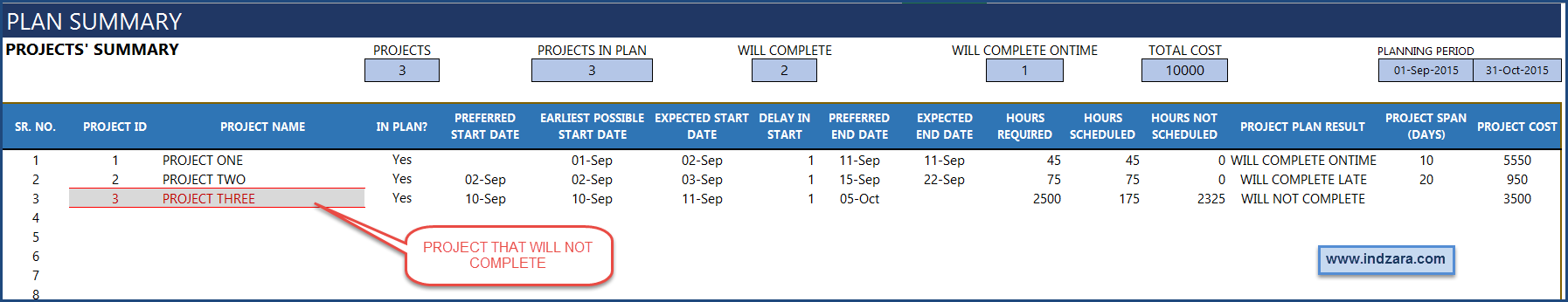
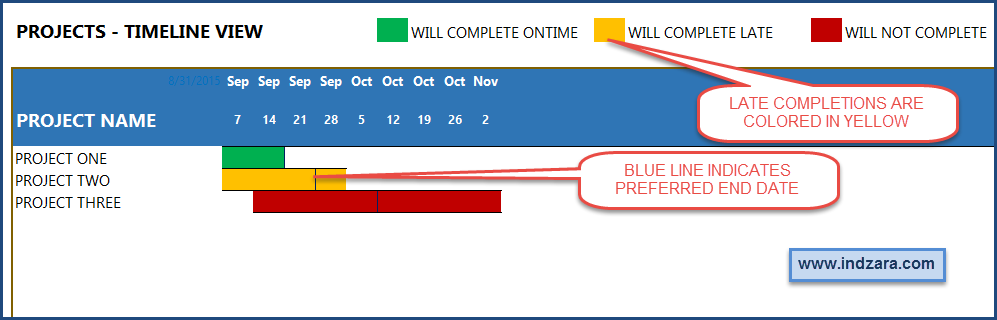
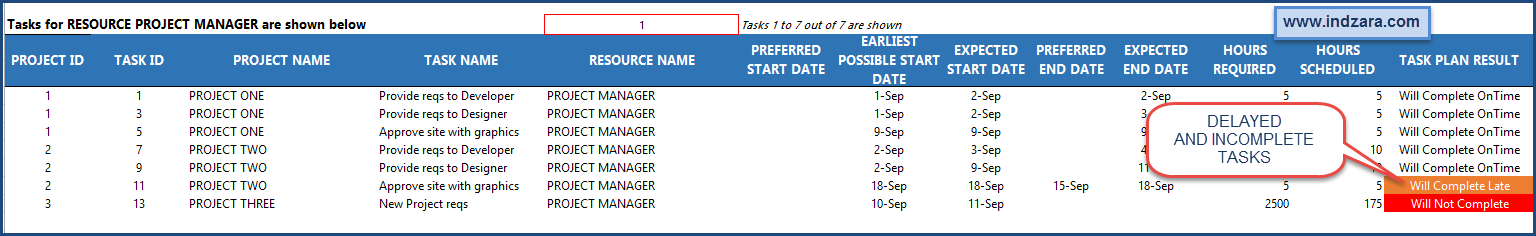
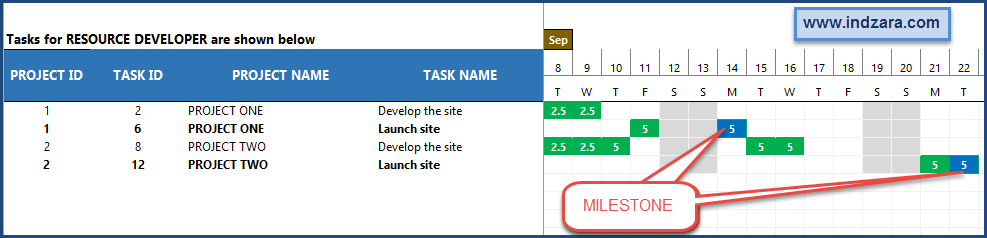
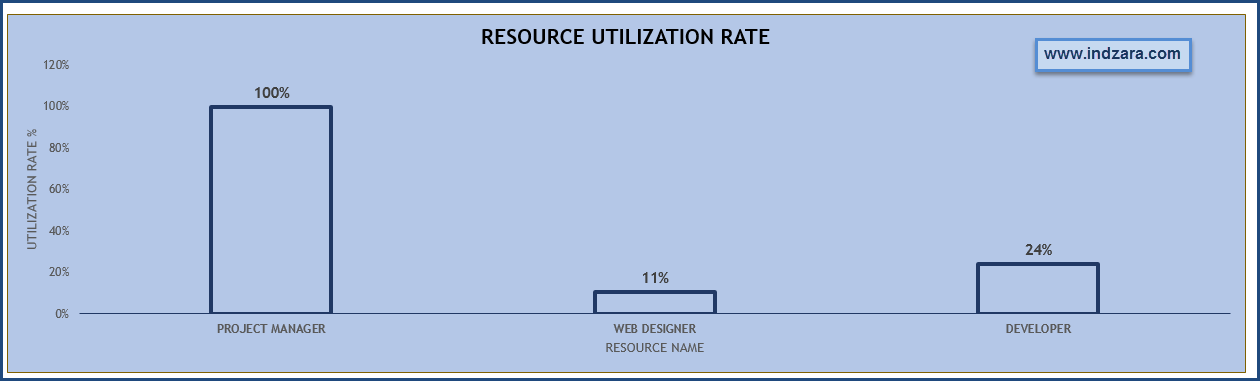
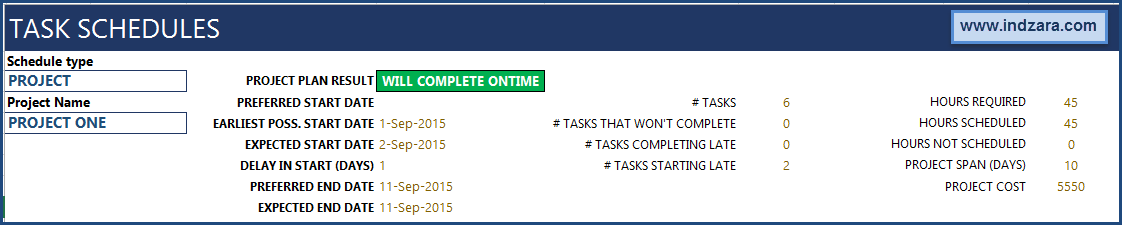
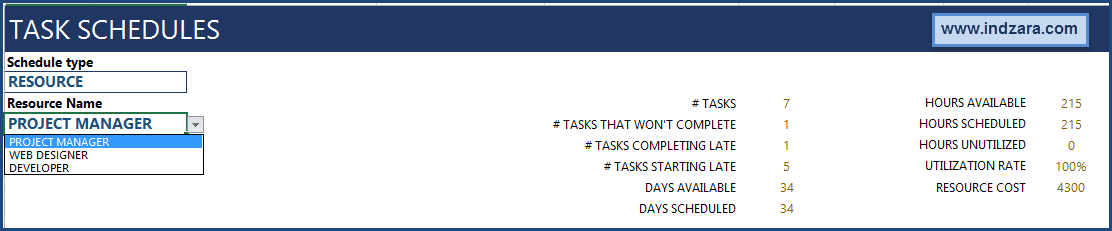
READY-MADE GANTT CHARTS AND REPORTING
- Printable Project and resource summary with visual timelines
- Customizable Gantt charts (daily/weekly/monthly) and any start date.
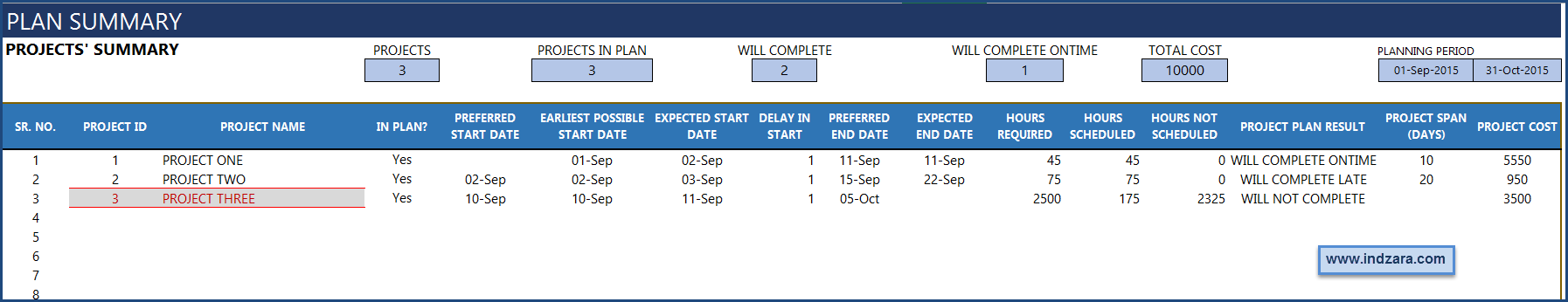 Project Planner Advanced Excel Template – Project Summary
Project Planner Advanced Excel Template – Project Summary