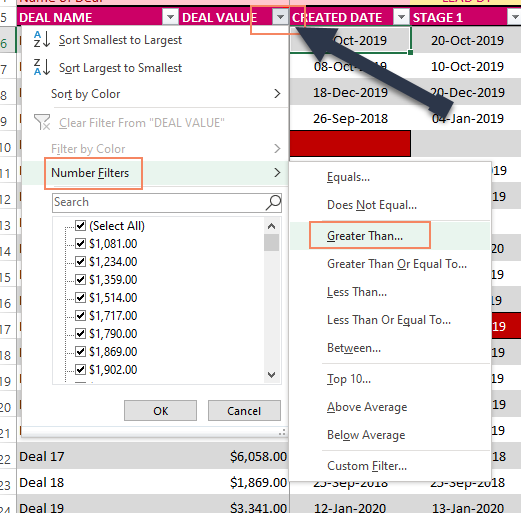Since we are using an Excel table, we have the default features such as filtering and sorting.
Filter Deals table by Status – Select Open Deals
In the image above, I have selected (blank) for Status. This will now filter the table to show only deals that are open.
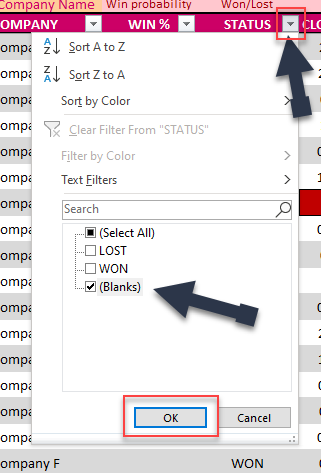
Filtering Deals based on deal values: For example, if we want to filter only deals of values > $5000.
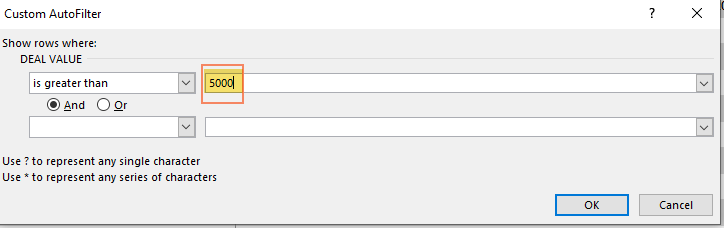
The above (Greater Than) is just an example. You can use all other types of filtering available in Excel tables. You can use the filters in any of the fields (example: Company).