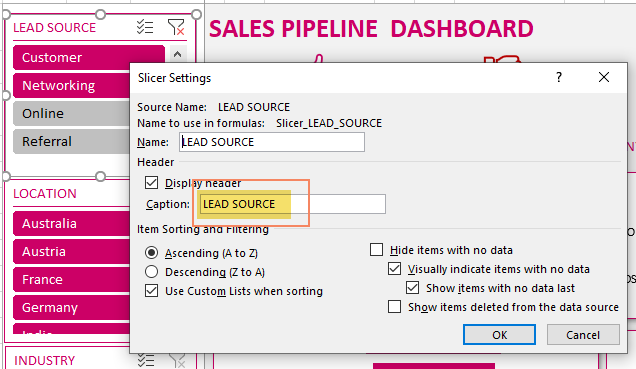To select multiple values in one slicer, press ctrl key while selecting values in a slicer.
To clear all selections press the ‘Clear Filter’ button at top right of the slicer.
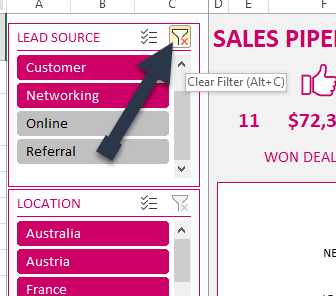
To change the name of a slicer, please right click on Slicer name and choose Slicer Settings. Then, change the Caption to update the name.