The template by default uses US$ as currency. To change, just select the cells where you want to change the currency. Then, press Ctrl+1.
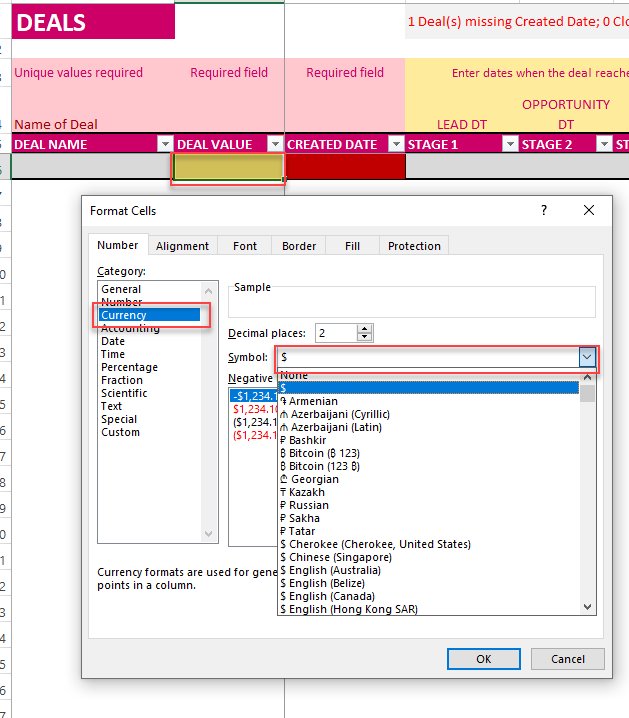
Then, change the currency symbol in the dialog box as shown above.
Modified on: Tue, 21 Apr, 2020 at 9:01 PM
The template by default uses US$ as currency. To change, just select the cells where you want to change the currency. Then, press Ctrl+1.
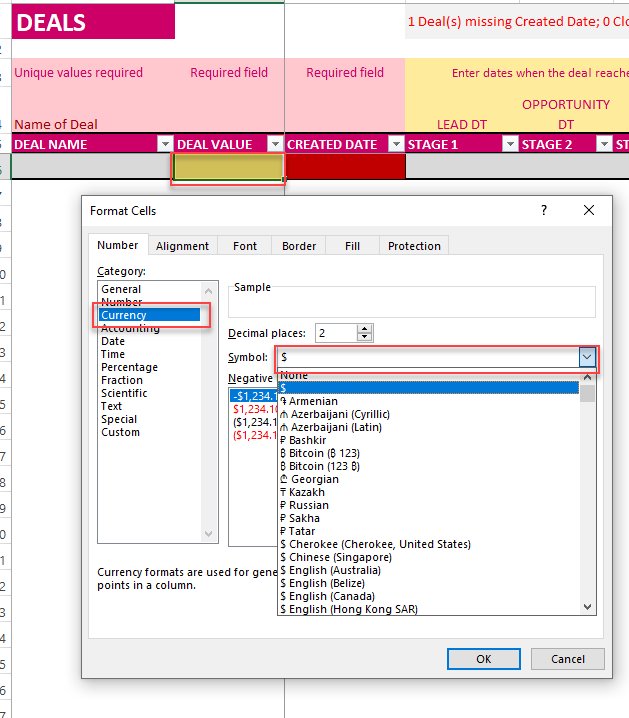
Then, change the currency symbol in the dialog box as shown above.
Did you find it helpful? Yes No
Send feedback