The template is designed to make it easy for you to create your interactive catalog.
2 simple steps
- Enter your Product categories
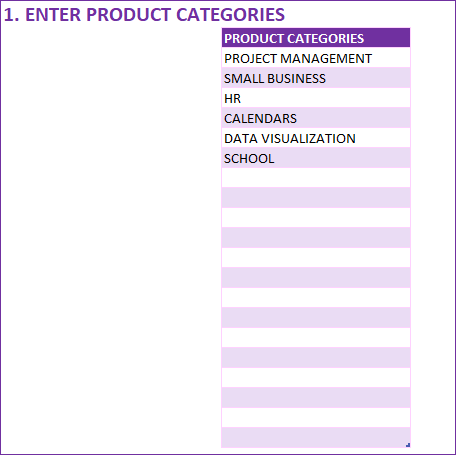
2. Enter your product data (Name, Price, Category, Highlights, Web link)
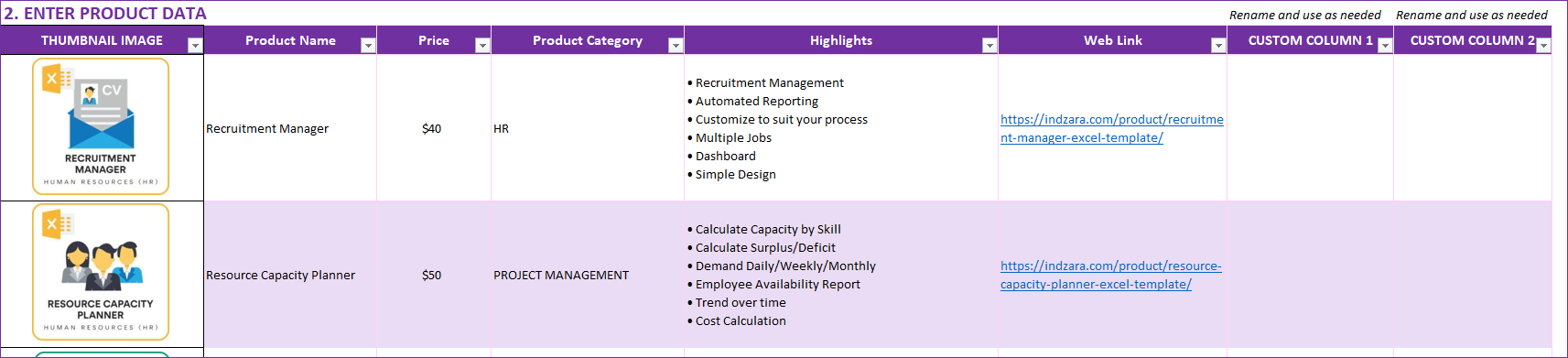
Add Thumbnail images for your products
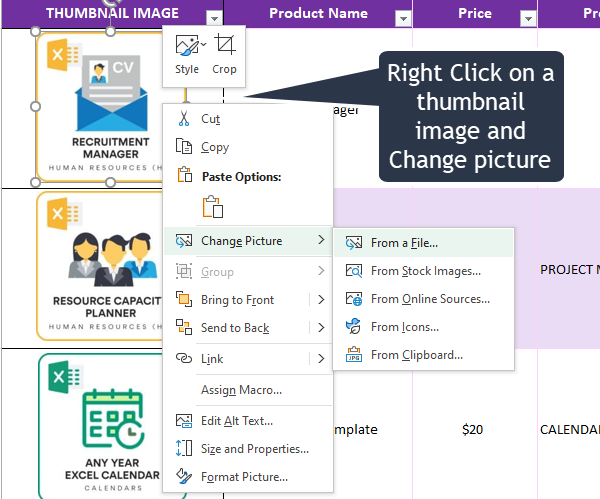
That is it. Your catalog is ready. Depending on how many products you have, you can get set up in just minutes.
You can customize the catalog.
The following image shows the ways you can interact with the catalog and also how you can customize the catalog.

You can also watch the video below to see these features in action.
