By default US$ is used as currency. However, you can modify it as needed.
In any timesheet tab, you can press Control+G to open the Go To dialog box.

Select 'CURR' and press OK. This will now select the currency cells.
Now, press Control+1 to open the Format Cells dialog box.
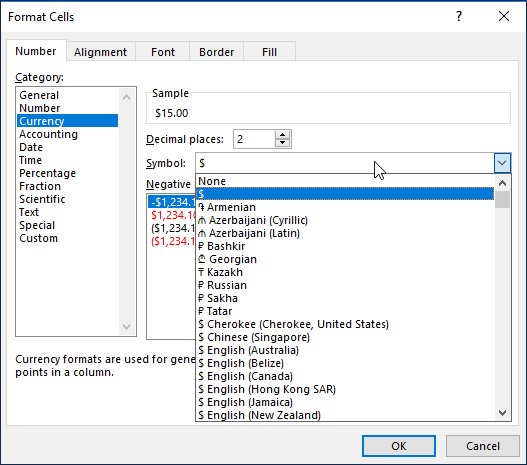
In the Number tab, select the currency symbol you need and press OK.
You can repeat the same steps in other timesheet tabs as needed.
If you want to change the currency in the Settings sheet, just select the cells and then press Control+1 to open format cells dialog box to change currency.
